This is my first OBS Theme CGC 1.1
Not an OBS overlay or script/addon but a theme
CGC theme for OBS
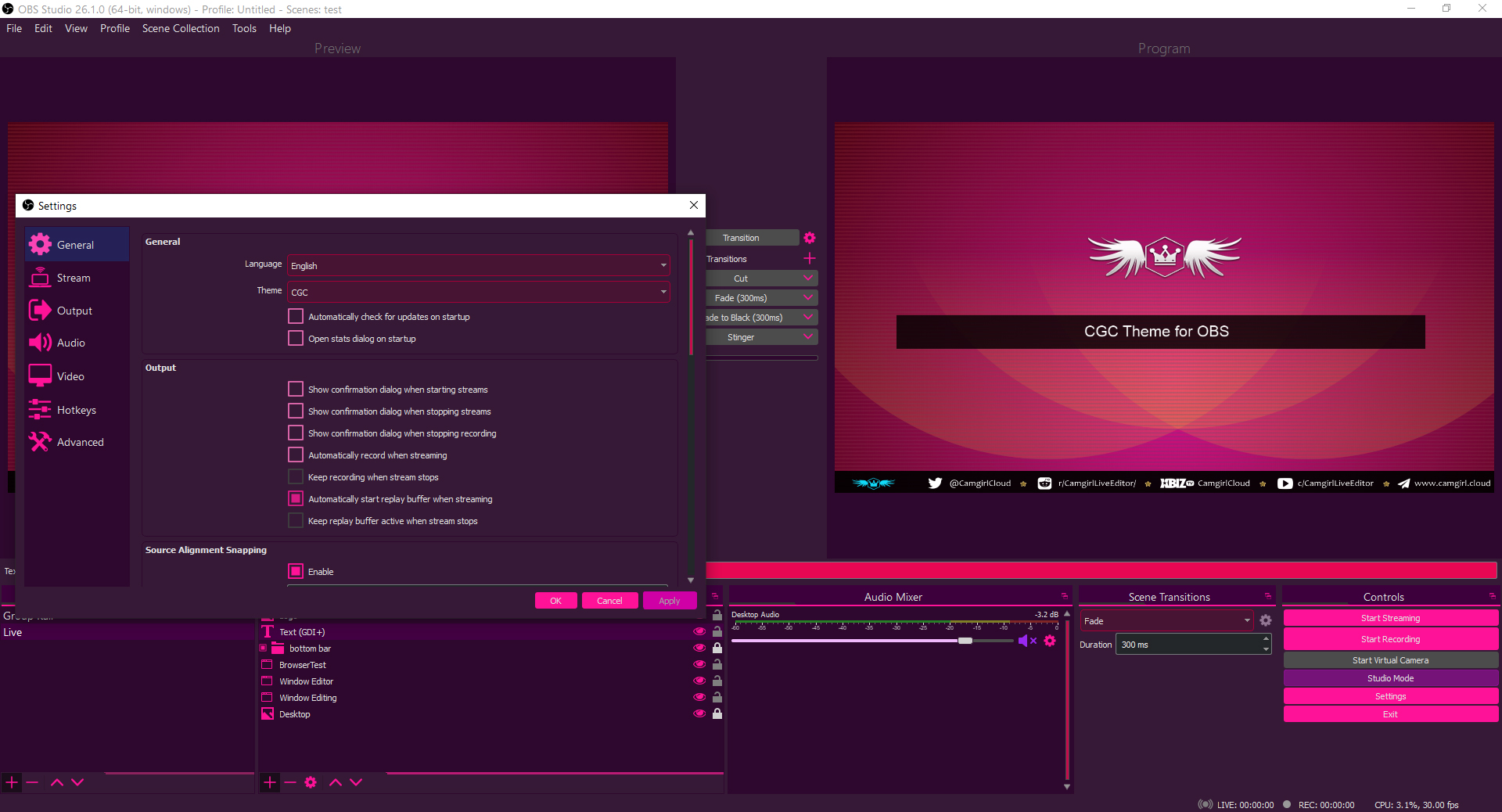
Install and Use
Install process is simple, just follow these steps:
- Download and unzip the content of the zip file
- Locate the theme directory of your OBS, for me is default C: partition on my windows OS
C:\Program Files\obs-studio\data\obs-studio\themes
- Copy the content of the OBS_theme folder in your OBS’s theme’s directory. There’s a folder and a .qss file, both need to be placed in themes
- CGC (folder)
- CGC.qss (file)
- Open OBS, go to Settings » General » from drop-down box of Themes choose the CGC » click Apply button
That’s it
GitHub Documentation and Download
 Dan N.
Dan N.