- This topic has 0 replies, 1 voice, and was last updated 4 years, 6 months ago by
 Dan N.
Dan N.
Viewing 0 reply threads
Viewing 0 reply threads
- You must be logged in to reply to this topic.
Templates Camgirl.Cloud › Forums › Download › SplitCam › Congratulation – SplitCam Overlay
2in1 Congratulation Overlay for SplitCam
Custom browser-based source layer animating confetti and Congratulation text.
Congratulation SplitCam overlay comes in two versions and each of them are on separate files.
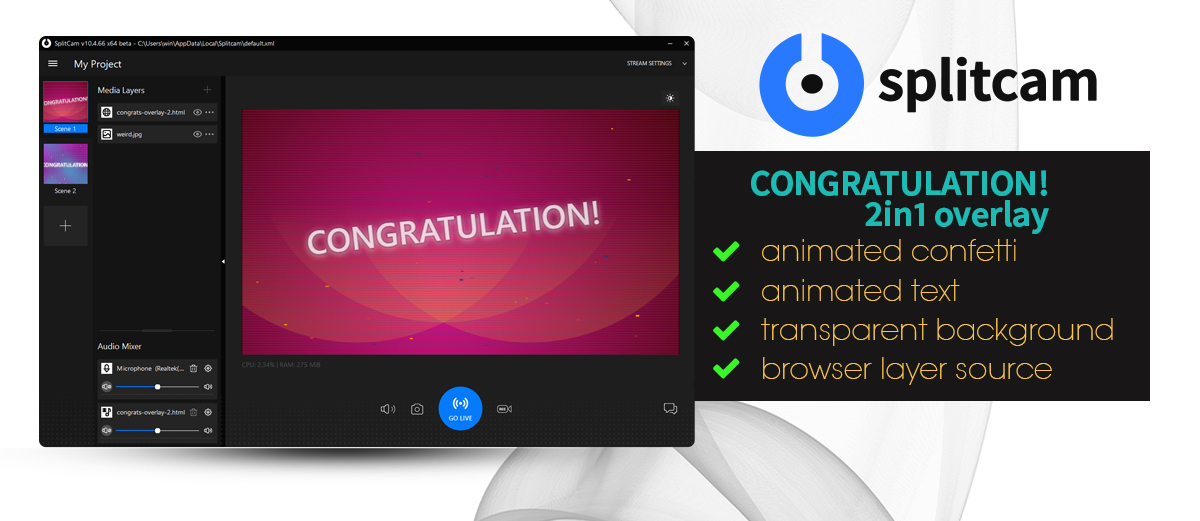
Install process is simple and easy to follow:
Download file includes both versions which render 2 different animations of Congratulation text and confetti effect.
No additional hosting, no plugins, no images.