This OBS overlay is displaying 2 lists of Premium Usernames on top of the broadcaster’s stream.
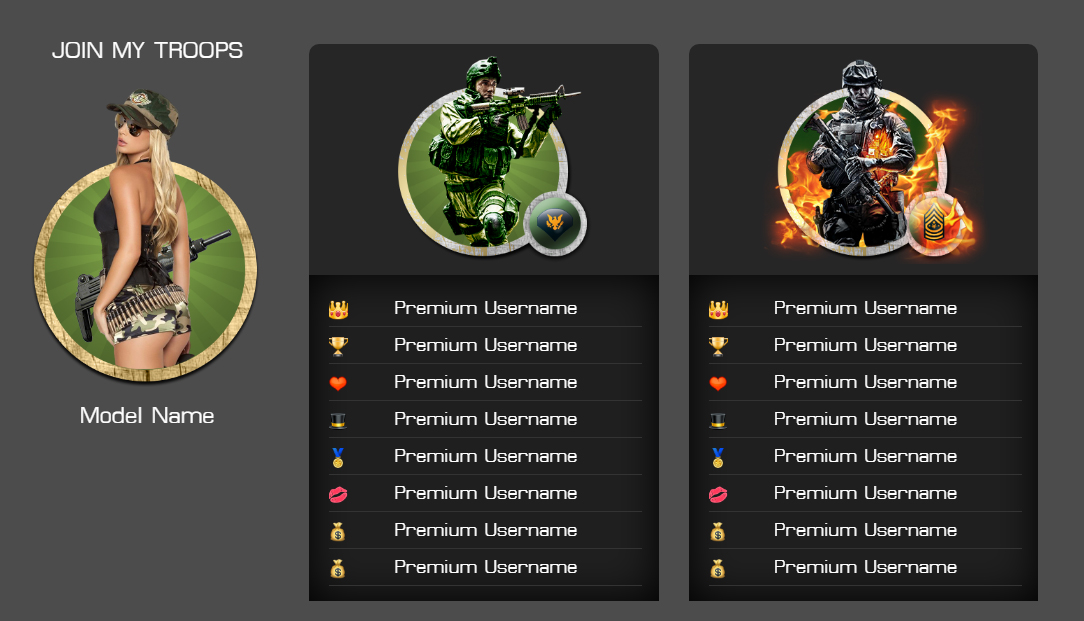
About Top Tippers v1.0.Army OBS overlay
This OBS overlay shows animated content (using CSS3 keyframes) to power up a non-interactive window.
There are two premiums lists with editable Premium Names and icons – right side.
In the left side of this overlay, the webcam performer can add their own image and Model Name
OBS overlay type: browser
Source: local
Coded: HTML, CSS
Resources: font used MicroFLF, images
How to use this overlay and how to edit it?
In order to edit the content of the TopTippers.html you must edit the source markup of the web page. Notepad++ (Windows users) or TextWrangler (MAC users) will do the job.
To use this overlay on your stream follow the install steps suggested by documentation file provided.
Author’s Notes:
– the overlay is not interactive, it is not triggered by tips.
– all editing process is made via source code
– all resources run locally from your device (desktop/laptop)
– the overlay is triggered manually by the model
– overlay developed for Chaturbate webcam performers.
– some of the graphics used by this OBS overlay are also used on MyFreeCams profile design Army v1 available for live editing on our platform
Source codes and Download available on GitHub:
Documentation | Download v1.0.Army
 CGC.
CGC.