
About Hannah
A custom fully editable Chaturbate profile design.
Designing a Stunning Profile for Webcam Performers: A Comprehensive Guide
In the world of webcam performances, standing out from the crowd is essential to attract and engage viewers. A well-designed profile not only showcases your unique personality but also enhances your professional image. To help you create an exceptional profile, we introduce the Camgirl Live Editor tool—an innovative solution that requires no coding skills or third-party hosting. In this article, we will explore the various sections and features offered by this tool, allowing you to effortlessly design a captivating profile that will leave a lasting impression on your audience.
1. Top 3 Buttons with Graphics and Links
The first section of your profile should include three prominent buttons featuring graphics and links to your social media platforms. These buttons provide easy access for viewers to connect with you on Twitter, join your FanClub, or explore your Wishlist. With the Camgirl Live Editor, you can customize the graphics and links associated with each button, ensuring a seamless integration with your online presence.
2. Full Width Hero Header
The hero header is a key element in capturing the attention of visitors to your profile. It comprises a full-width customizable background image and full-width top image in the center. This section sets the tone for your profile, inviting viewers to join you in having fun and exploring your unique activity.
3. About Me Section
Next, the “About Me” section provides an opportunity for you to introduce yourself to your audience. With editable titles and text blocks, you can personalize this section to showcase your personality, interests, and what sets you apart as a performer. Use this space to create a connection with your viewers and tease them to explore your profile further.
The bio section allows you to provide additional details about yourself and your shows. It includes a side image on the right, complemented by six customizable blocks where you can share information about your specialties, fetishes, or any other unique aspects of your performances. Use this section to highlight your skills encourage viewers to engage with your content.
5. Available Games & Features
Brand new section, a result of brainstorming weekends, a new section for other freelance web designers and services to copy and implement into their “works”.
This section is all about enhancements used by webcam performer while livestreaming. Here are couple of examples: in this section can be announce what games the model is currently using as overlay, or what adult toys are used while in private shows, what CGC mini game-overlays and how to tip to use those games.
6. Room Rules Section
Maintaining a welcoming and respectful environment in your chat room is crucial. The room rules section, accompanied by a side image on the left, allows you to clearly communicate your guidelines to viewers. The Camgirl Live Editor supports an unlimited number of room rules, ensuring you can create a safe and enjoyable experience for all.
7. Join My FanClub Hero Section
If you offer a FanClub, this section is designed to promote it effectively. Customize the texts, links, and images to encourage viewers to join your exclusive community. Showcase the benefits of being a FanClub member and provide a glimpse of the exciting content and perks they can expect by joining.
8. Top Tippers Section
Recognizing and appreciating your top tippers is essential for fostering a positive relationship with your audience. The top tippers section allows you to display two distinctive lists, each with its own graphic and ample space to showcase the usernames of your premium supporters. This personalized recognition adds a touch of exclusivity and encourages healthy competition among your viewers.
9. Videos Showcase Section
The videos showcase section enables you to entice viewers with previews of your on-sale videos. Customize thumbnail images, editable video names, and buttons to drive sales and increase engagement. Use this section to showcase your best content and leave viewers eager to explore more.
10. Tip Menu Section
Engaging viewers with interactive tip menus is a popular practice among webcam performers. The tip menu section allows you to create an enticing menu with editable titles, tip requests, and token values. Tailor your tip menu to suit your unique offerings and give viewers the opportunity to interact and contribute to your show.
11. Photo – Gallery Section
Visual content plays a vital role in captivating your audience. The photo gallery section offers a default display of nine images, which you can replace with your own. With the ability to add an unlimited number of images, you can showcase your best photos, enticing viewers to explore your visual content further.
12. My Schedule Section
Keeping your viewers informed about your availability is essential for building a loyal audience. The “My Schedule” section allows you to create a schedule using editable text boxes and a side image. Share your streaming times and any special events or shows you have planned. Additionally, the inclusion of a Twitter button at the end of the schedule encourages viewers to follow you for updates.
13. Copyright Section
Protecting your intellectual property is essential in the online world. The Camgirl Live Editor allows you to fully customize the copyright section, ensuring that your content remains protected. Add your preferred copyright notice or any other legal information relevant to your profile.
New to this platform? Don't worry, we got you covered, go ahead to the Documentation page, watch/read and get familiar with how the Editor tool works, what this platform is all about, why we are the best and arguably the First Choice service for webcam performers, studio owners and other freelance web designers.
Click the Installation tab to get info about Install process.
If you are uncomfortable coding the HTML/CSS markup by hand, here it is, the Camgirl Live Editor tool to the rescue.
No coding skills, no additional 3rd party hosting, ho hassle.
...AND if you still don't have time to invest in your project, well, we'll work the magic and we will design your astonishing project for you. Yes, that's the power of manifestation, you ask, we deliver.
Thank you for your interest in our service. For suggestions, feedback or any other messages you might want to send to us, please use the contact form available for all our registered members.
After you are done with editing process, click the Save button in order to apply all changes you’ve made.
This action will automatically refresh and update the generated markup code.
Once the design is saved and markup code updated, click on Export button and choose the Copy HTML code option or scroll down and click the Copy HTML code button (once) to copy the entire code to clipboard.
See screenshot below
1. Login to your Chaturbate account
2. Click on Bio tab in order to access the Edit Your Bio option
3. Paste the code (CTRL+V – windows) inside About Me bio box
optionally, you can paste the code inside wish lists, it will work the same.
Chaturbate does not have an API in order to automatically update your custom design from Editor directly to your Chaturbate Bio page.
Additional note: Chaturbate does not support full responsive designs (use of @media) so all our designs use fluid widths expressed by 100% width for block elements and images.
Troubleshooting:
- After a while images on Chaturbate don’t show up. Make sure all your graphics start with https and all html tags are properly closed. Make sure your license is still active (subscription valid up and running)
- After install on Chaturbate the code is visible as plain text. Make sure your Chaturbate account is verified.
Documentation:
Questions, suggestions or feedback are appreciated. Post here

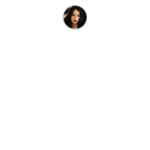






Edit Hannah design for Chaturbate code, duplicate or remove parts, save your custom version and export the result online directly from the editor.
Insert your contents into Hannah design for Chaturbate template directly from the editor, import images to your library, build custom payment links and add them to your list of bookmarks.
Connect third party apps to import or upload your communication material, take advantage of advance features and gain stars
Add and manage dedicated domain names and assign custom urls to your saved templates.







